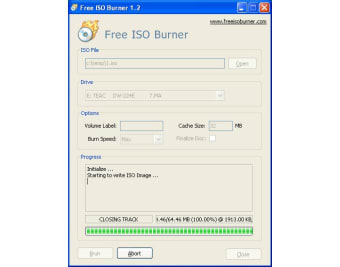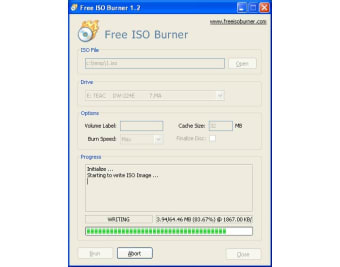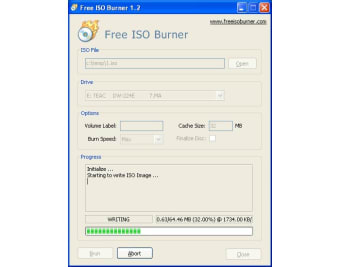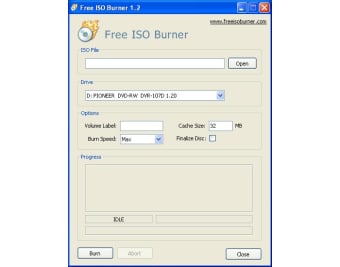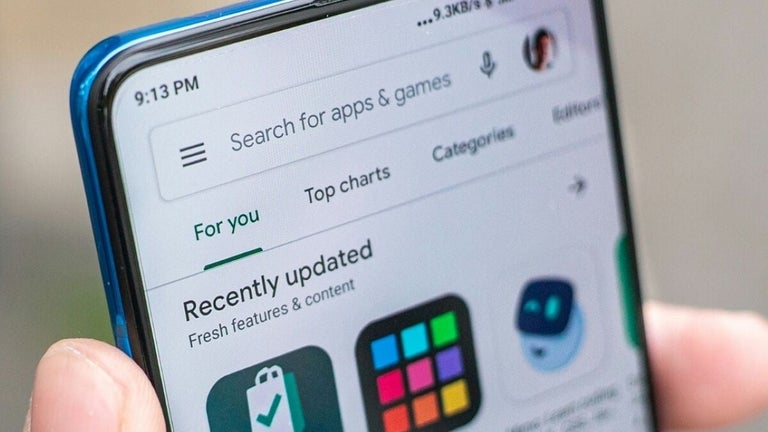Free software to transfer ISO files into DVDs and Blu-ray discs
Free ISO Burner is a unique bundle that allows users to burn ISO (International Organization for Standardization) files into other viewable formats such as those commonly found within DVDs and CDs. This is an excellent way to transfer digital files that may have been downloaded from other sources into a portable viewing format. This is freeware, so there is no charge for a download.
Top Recommended Alternative
Functions and Usability
Free ISO Burner provides users with some very basic options. It is therefore preferable to other software packages that are more technical in nature. The ISO file will simply be entered into the appropriate field and then, the burn option is selected. It is also possible to adjust cache sizes as well as the burn speed. This is beneficial for volumes with more complicated data (such as high-definition films). Once the burn is complete, the user will automatically be notified.
Additional Options
Free ISO Burner can transfer these images into various ISO formats. A handful of examples here include CD-R, CD-RW, DVD-R, DVD-RW and Blu-ray disc. It is therefore quite universal in nature. A final benefit is that the total memory required for this software is merely 673.5 kilobytes. It is one of the most lightweight ISO burners on the market today.